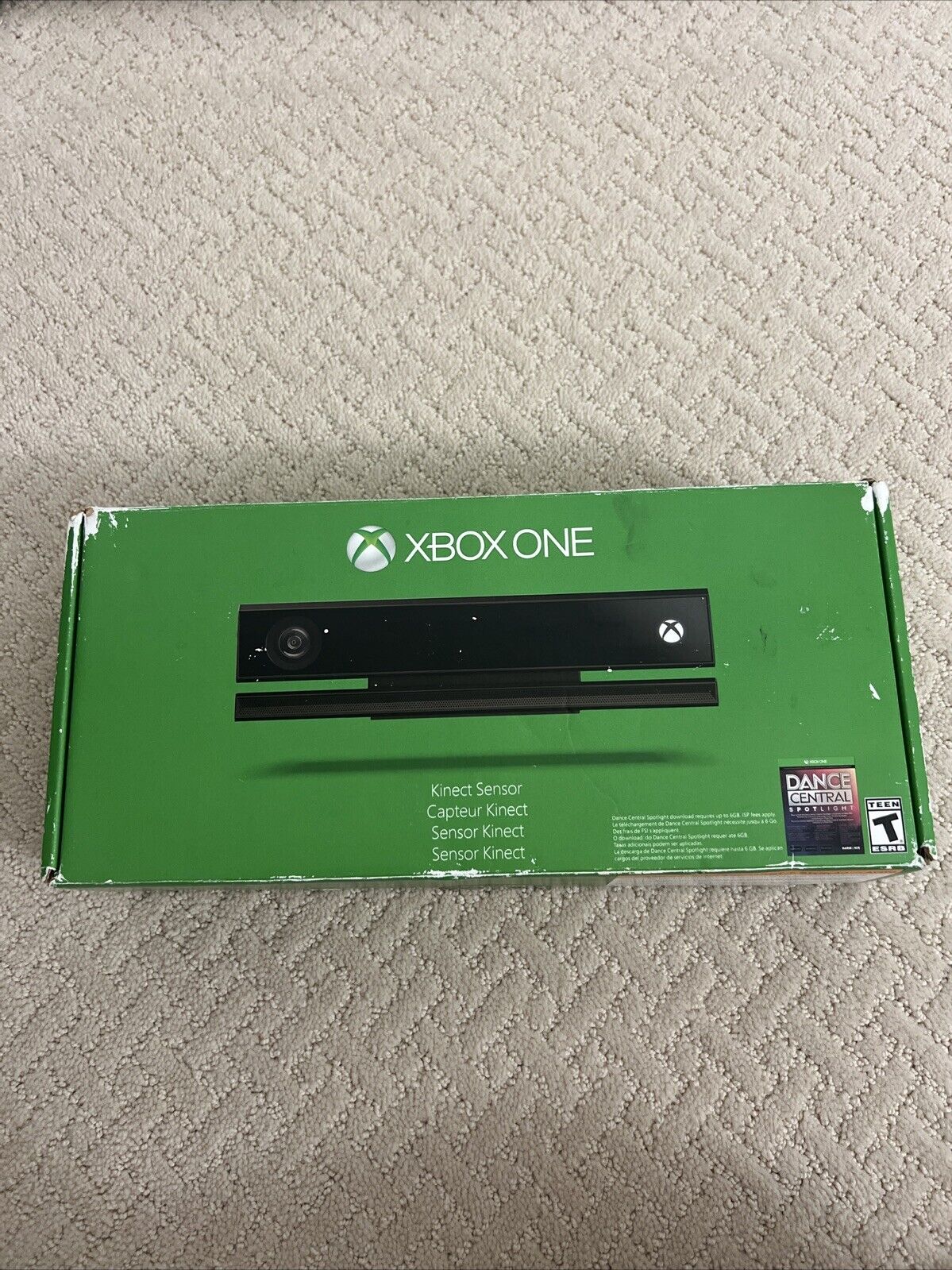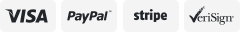-40%
Wired USB Motion Sensor Bar IR Infrared Ray Inductor for Dolphin Wii Emulator
$ 4.74
- Description
- Size Guide
Description
Product specifications:The sensor bar is able to receive infrared signal from the Nintendo Wii & Nintendo Wii U Console and is the perfect replacement for a faulty or broken receiver. Works in conjunction with the Nintendo Wii Remote. Easy to use, only need connect the inductor's plug to the Wii console. More than 7ft cable ensures convenient placement of sensor bar.
Product Features
Wired Infrared IR Ray Motion Sensor Bar with Stand for Nintendo Wii & Wii U Console.
The sensor bar can be placed either above or below the TV screen(Wii System Is Not Included).
Easily play your emulators using the USB plug & play sensor bar.
Connects to the sensor bar port on the pack of the Wii console.
Great replacement for your lost or broken Nintendo Wii / Wii U sensor bar.
Easy plug and play, all you have to do is adjust the calibration of the sensor.
Long cable allows you to mount the sensor above your TV or on the wall without worrying about stretching the cable.
Includes stand with adhesive for easy attachment to tv, monitor or any smooth surface.
Wired Sensor Bar Only, Wii System Is Not Included.
How To Use
The Sensor Bar can be placed either above or below the TV screen. Decide which option best fits your television set up. Above the TV Screen:
1. Insert the Sensor Bar plug into the Sensor Bar connector on the back of the Wii console.
2. Mount the Sensor Bar to the top of the TV.
3. The front of the Sensor Bar should be aligned close to the front of the TV and the center of the Sensor Bar should be aligned with the center of the TV.
4. If you have not already done so, be sure to set the Sensor Bar option in the Wii console's System Setting to "Above TV." This will help ensure an optimal experience.
5. Reception may be improved by mounting the Sensor Bar to the top of the TV with the Sensor Bar Stand. Below the TV Screen:
1. Insert the Sensor Bar plug into the Sensor Bar connector on the back of the Wii console.
2. Mount the Sensor Bar to the front edge of the surface that the TV is sitting on. Do not place the Sensor Bar below the surface that the TV is sitting on (for example, on shelves below the TV).
3. The front of the Sensor Bar should be aligned with the front of the surface that the TV is sitting on. The center of the Sensor Bar should be aligned with the center of the TV.
4. If you have not already done so, be sure to set the Sensor Bar option in the Wii console's System Setting to "Below TV." This will help ensure an optimal experience.
Package Included
One (1) Wired Sensor Bar for Nintendo Wii/Wii U/Emulator.
One (1) Stand Hold.